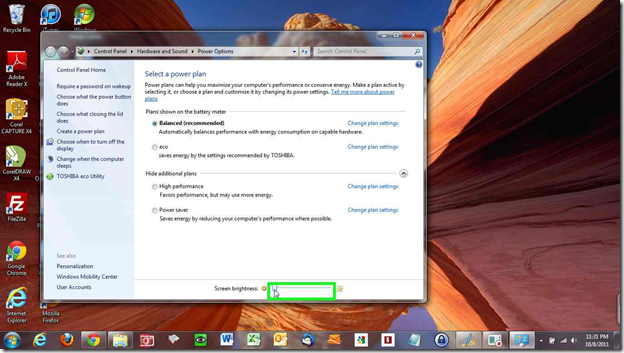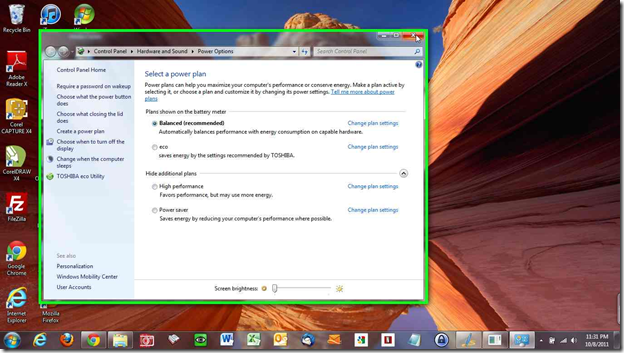Changing the laptop’s screen brightness is easy in Windows 7. Just follow these steps:
1) Left-click on the power icon in the task tray
2) Click “Adjust Screen Brightness”
3) The Power Plan window will now appear. At the bottom of this window is the Screen Brightness bar. Move the slider to the right to increase the screen brightness or move the slider to the left to decrease the screen brightness.
4) Once you have the correct screen brightness, click the red X in the upper right corner of the Power Plan window. Changes to the screen brightness have already been saved.