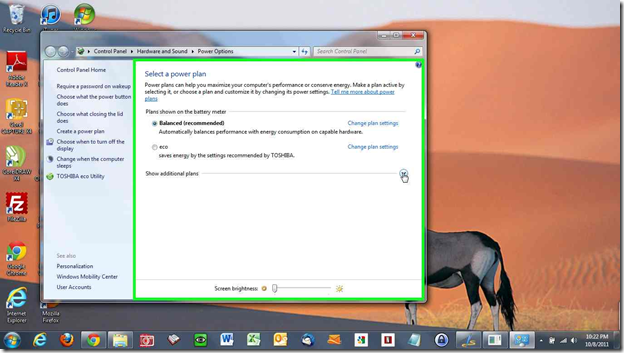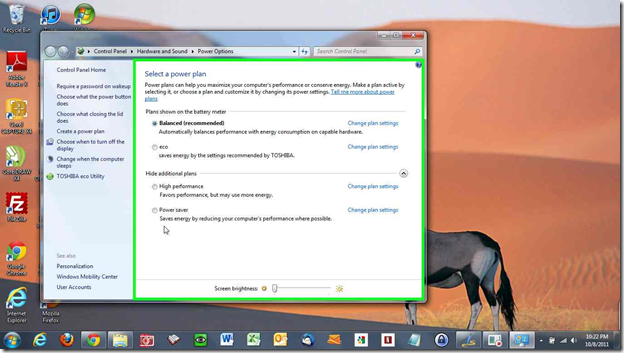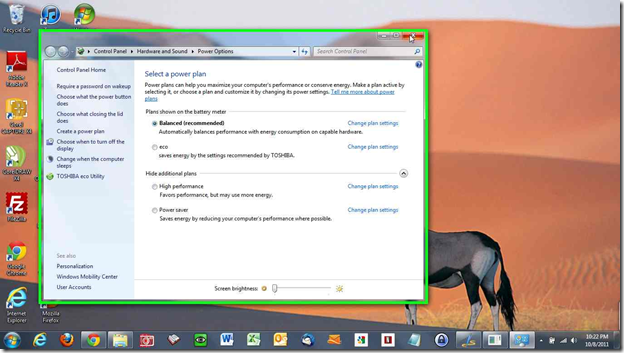In this post we will learn how to change the power plan of your laptop. If you are running on your laptop’s battery, you can make your laptop last longer by reducing the power consumption. You would do this by enabling the Power Saver mode or an Eco mode built in by the manufacturer of your laptop. When you return to running your laptop with the power cord, you would change the power plan back to Balanced or High Performance.
Here is how you change your Power Plan:
1) Click on the Power icon in the task tray
2) The Power Plan menu appears. You can select a different power plan from this menu. However, only a few power plans are listed here. To see more power plans, continue on to the next step. If you find a power plan here that fits your needs, just click the power plan to enable it.
3) To view all power plans click “More power options”
4) The “Select a power plan” screen now appears. You may have to click “Show additional plans” to view all power plans available.
5) Enable a power plan by clicking on it.
6) Once you have selected your power plan, click the red X in the upper right corner of the “Select a power plan” screen.